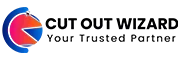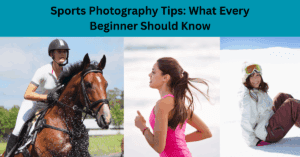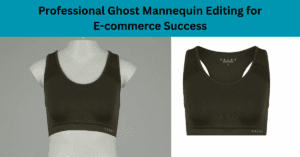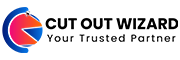E-commerce product seals are growing continuously. In 2023, global e-commerce sales stand at $5.82 trillion, and expected global e-commerce sales worldwide in 2024, is total: $6.33 trillion. It’s continuously growing over the next few years.
Nowadays, you have amazing and high-quality products but no one cares if you’re not able to showcase the perfect image. So if you like to sell your products online, make images that grab attention and drive sales. e-commerce image editing refines and enhances images. It meets the standards of digital marketplace.
In this article, we will discuss all about e-commerce image editing. Important of e-commerce image editing, tips, and e-commerce image requirements.
What is E-commerce Image Editing?
E-commerce photo editing is a process of making clean, smooth, and eye-catching images for online platforms By making various adjustments to photos. These edits include basic adjustments, like cropping and resizing. to more advanced edits like color correction, brightness adjustment, shadow making, contrast, and distractive background removing.
“E-commerce photo retouching isn’t just about enhancing images, it’s about enhancing the shopping experience, turning clicks into conversions with every retouched photo.”
Why E-commerce Image Editing is Important?
High-quality product photography is important for every eCommerce company. Expert photo editing can be the deciding factor in whether a customer passes by your product or stops to examine it further. By improving your product images, you can demonstrate to potential customers the specific qualities that make your products attractive.
Meeting platform requirements:
Every e-commerce platform has its own rules for product images. They cover dimensions, file types, and background colors. Proper image editing ensures compliance with these guidelines. It prevents issues like rejected listings or distorted images.
Amazon, eBay, and Shopify have strict requirements about that. All main images have a pure white background with how it is displayed on search and detail. And it must be a professional image.
Enhancing product appeal:
Without enhancing your product you can’t make a unique image. You can enhance your product by doing some steps:
- Brightness
- Contrast
- Shadows and Highlights
- Color Correction
- Saturation
- Vibrance
- Color Replacement
- Remove Distractions
- Remove Background
- Blemish Removal
- Sharpening
- Texture Enhancement
To assess the quality and appeal of items. Well-edited images show products accurately. They can greatly influence purchases and raise conversion rates.
Creating consistency:
Being consistent in how things look is key. It builds brand identity and makes customers trust. Image editing lets businesses keep a uniform look on their online store. This strengthens their brand and improves the shopping experience.
Reducing returns:
E-commerce faces a major challenge: product returns. The reply is loss of time and money. Bad images are the main fact behind them. But A good image gives an accurate view of products. This helps set realistic expectations for customers. It reduces the chance of returns due to the less gap between the received and pictured product.
learn also: Ghost Mannequin Photo Editing Services
E-commerce Image Editing Tips
Well-edited and High-quality product images can make the difference between a customer clicking “add to cart” or moving to another site. Let’s dive into some important editing tips to help your products make incredible.
Color Correction:
Use color correction tools in your image editing software to ensure the colors in your photos match the product in real life. Avoid heavy filters that can mislead shoppers.
Background Removal:
A plain white background is a classic e-commerce choice, providing a neutral backdrop that highlights your items. Many online tools make background removal a breeze.
Remove Imperfections:
Editing tools like spot healing or blemish removal can help you create a pristine, perfect-looking product image. A flawless presentation inspires buyer confidence.
Include Shadows:
Adding subtle, natural-looking shadows gives your products depth and makes them appear more realistic. Most image editors have simple tools to create drop shadows, making your products pop off the screen.
Crop Unnecessary Objects:
Cropping out anything that distracts from your product creates a clean and focused image. Center your product within the frame to showcase it as the star of the show.
Advanced Techniques:
- Mirror Effect: For products like jewelry or accessories, adding a mirror effect can create visual interest and showcase the item from multiple angles.
- Mannequin Removal: If you photograph clothing, consider a “ghost mannequin” effect or using real models. This gives clothing a more natural, worn look that customers can visualize on themselves.
Remember, always consider some facts that are given:
- The product should be the main focus, not the background.
- The item needs to have good lighting, without any shadows or glares.
- The product’s color must be precise.
- Crop the image to minimize empty space around the product.
Setting Image Standards for Your Brand
Defining your visual style:
Decide the aesthetic that best represents your brand. It could be clean and minimalist or bold and vibrant. Pick background options, editing styles, and other visuals that fit your brand.
Creating an image editing style guide:
Document your image editing process and guidelines in a comprehensive style guide. Include instructions for editors. These cover techniques, software preferences, and quality standards. They ensure consistency across all edited images.
Ensuring consistency across editors:
You may be working with an in-house team or outsourcing image editing. But, you must keep the editing process consistent. Provide clear instructions. Give feedback to ensure that all editors follow the style guide.
Personalization and Customization
Images That Adapt to the User:
Technology has advanced. Now, we can personalize product images. We can do this based on user preferences, device type, and location. Tailoring images to individual users enhances the shopping experience and increases engagement.
On-demand Product Image Generation:
Customers can customize product images. They do this by choosing features like color, size, or configuration. This interactive approach empowers customers and increases their emotional connection to the product.
Balancing personalization with brand consistency:
Personalization is valuable. But, you must keep it consistent with your brand’s look. Make sure custom images match your brand’s style and message. This will stop them from diluting your brand.
Image Editing and Visual Search
How optimized images impact discoverability on search engines:
Making product images better for search engines improves their visibility. It also boosts their ranking in search results. Keywords in image filenames, alt text, and metadata can boost a business’s search ranking. They are relevant. They increase the chance of appearing in relevant searches.
“Search by Image” Functionality:
Visual search allows users to find products by uploading or taking a photo of an item. Optimizing product images for visual search can expand your reach. It can attract customers who prefer to browse visually.
Understanding image metadata for SEO:
Metadata, like image titles and descriptions, is important for SEO. Alt text is key too. Adding keywords to image metadata helps your products appear in search results.
Common Problems
Avoiding over-editing and maintaining a natural look:
Editing too much can make images unrealistic and unappealing. They fail to show the products well. Strive for a balance between enhancing the product’s appearance and maintaining its authenticity.
Color problem:
Color can vary due to differences in lighting. It can also vary due to display settings. Use color correction tools. They ensure that product colors are shown accurately in images.
Dealing with low-resolution source images:
Low-resolution source images can limit the quality of the final product images. Start with high-res images when possible. This keeps clarity and detail in the edited images.
Pros and cons of outsourcing vs. In-house Editing
Outsource e-commerce Image Editing: Advantages and Disadvantages
Advantages |
Disadvantages |
| Expertise: By outsourcing you can hire professional and specialized image editors. They can able to provide you with high-quality images using the latest tools and techniques. | Cost: It’s more expensive than house editing. Especially for specific image editing requirements. |
| Scalability: With agencies, you can easily get large volumes of images. Too many products launching or for rapidly growing business. | Reduced Control: You don’t have enough control over the editing process. Due to long distance. |
| Efficiency: With that you can save you time and you can focus your them on core business activities like marketing, sales, and customer service. | Communication Overhead: Clear communication and setting expectations with your chosen outsourcing agency are important to avoid misunderstandings and ensure the results align with your dream. |
| Specialized Skills: If you need complex retouching, lifestyle images, or other specialized editing tasks, outsourcing offers a wider range of expertise than you might have in-house. |
In-House Image Editing: Pros and Cons
| Pros | cons |
| Control: In-house editing allows you to maintain complete creative control over the look and feel of your product images. | Skillset Requirements: You’ll either need team members with existing image editing skills or invest in training to develop the necessary expertise. |
| Brand Consistency: It’s easier to ensure all product images align with your brand’s aesthetic and maintain a consistent style when managing the process internally. | Time Investment:It’s take much time of you them. They are away from other important business tasks. |
| Potential for Long-term Cost Savings: If you have a steady. Lerge amount of images to edit can be cost-effective over time | Capacity Limitations: Large-scale of image editing is challenging without hiring staff or investing in more advanced editing tools. |
The best approach to image editing depends on your business size, unique needs, and available resources. Carefully weigh the pros and cons outlined above to make a decision that aligns with your e-commerce goals, ensuring you have the stunning product images needed to drive sales.
Conclusion
e-commerce image editing is the key to success in online selling. You can improve customer engagement, by optimizing product images. They do this to meet platform rules. It also makes the product more appealing and keeps the brand consistent. This can also raise conversion rates and cut returns. The right techniques, tools, and strategies can make e-commerce image editing powerful. It can drive growth and success in the digital marketplace.
FAQs
-
What does e-commerce image editing signify?
E-commerce image editing involves improving and optimizing product photos for online retail platforms. It consists of modifying images to enhance their attractiveness for potential customers.
-
What are the 5 basics of e-commerce picture editing?
The five basics of the e-commerce picture editing process are
- Background Removal
- Color Correction
- Retouching
- Cropping and Resizing:
- Optimization
-
Why is image editing important for e-commerce?
Image editing improves their look. This is vital for attracting customers and driving sales online.
-
Should businesses outsource their image editing needs?
The choice to outsource image editing depends on factors. These include budget, expertise, and workload. Outsourcing can save time and resources. But, it may lack the customization of in-house editing.
-
How can businesses ensure consistency in their image editing?
Style guidelines and templates help keep image editing consistent. They ensure a cohesive brand identity in all product images.